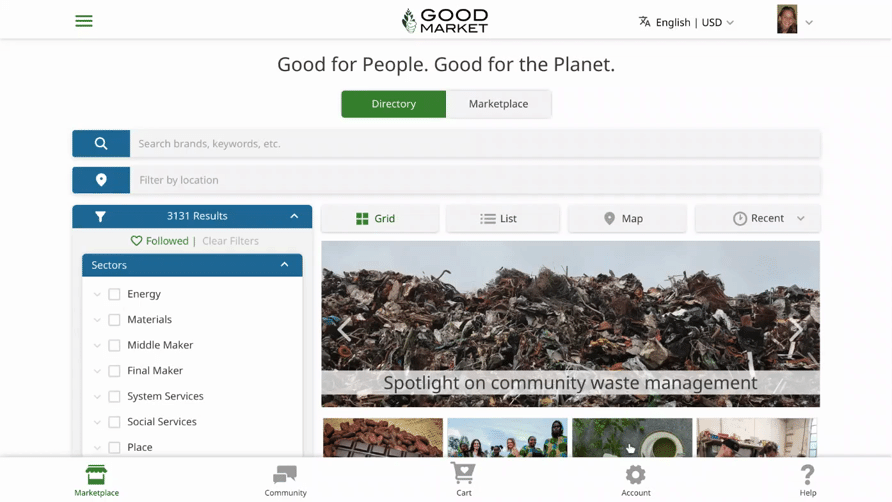Welcome to Good Market Info! Click the logo to go to the directory and marketplace
Good Market Info > Help > Network

If you have an enterprise account, and you work with a network of other enterprises, you’re eligible to be a network enterprise. This includes membership organizations, incubators, accelerators, marketplaces, retail outlets, certifying bodies, consultants, and other service providers. See examples here.
Good Market is a digital commons, which means it is a shared resource. When members invest in new functionality, it benefits everyone. Most of the current network functionality was developed through community investment. Here are some ways that networks use the Good Market commons:
If you would like to have a network page on the Good Market commons, the first step is to apply online and become an approved enterprise. You can find more information here.
After your profile is published, you can request a network page by sending a help chat message, contacting hello@goodmarket.global, or submitting a Network request under the Networks section on your enterprise account page. At least one of the enterprises in your network needs to have a profile on the Good Market commons for your network page to be activated.
If your network members are visible on your website and at least one network member has a profile on Good Market, your network page may be activated automatically.
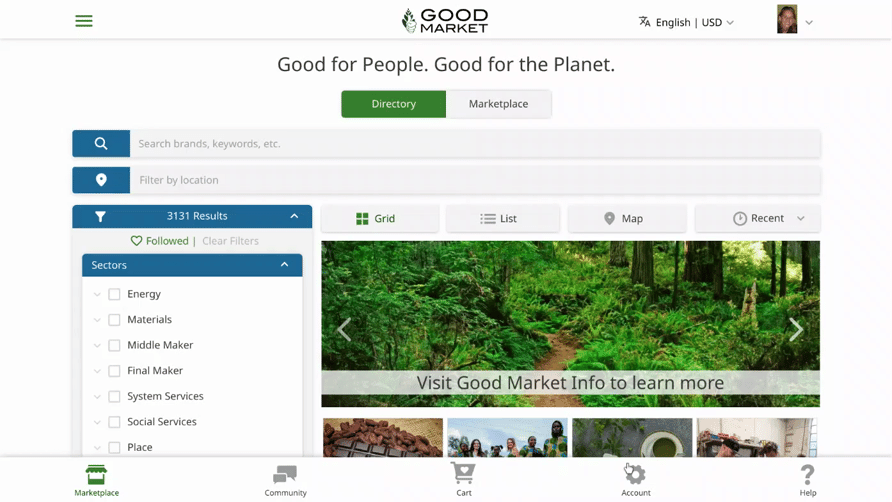
When your network page is activated, you will receive an email from hello@goodmarket.global and you will be able to access the basic services below.
Many new network features have been added in recent weeks. The following sections are being updated. Please check back soon or contact hello@goodmarket.global for more information.
The basic network page includes a logo, a searchable directory with profiles of all network members, and a marketplace that shows all listings from all of your network members.
When your network page is activated, a new Network button will appear on your profile page. Clicking the Network button opens the network directory by default. Clicking the Marketplace button on the network page opens the network marketplace. Clicking the logo on the network page, goes back to the profile page. Subscribed networks have more customization options.
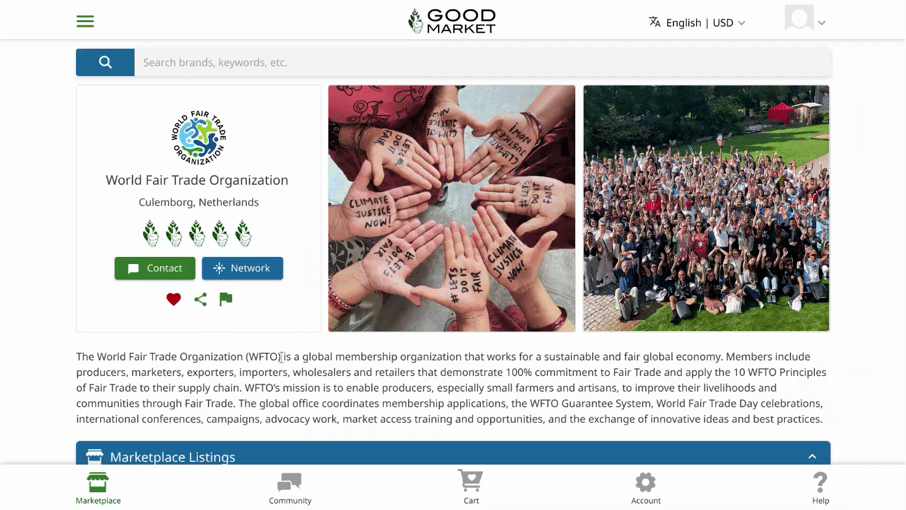
When your network page is activated, you’ll also have a new section under Networks on your enterprise account page. You can add and remove network members and add a line of custom text to your network page. To add a member, enter the name they use on their profile page, select them from the dropdown, and click the Add button.
Subscribed networks have more customization options and a full Network Manager page that makes it easier to manage large networks.
Some networks have actively invited and onboarded many members. They shared the following best practices:
All accounts have a custom invite link to share with others.
Many new network features have been added in recent weeks. The following sections are being updated. Please check back soon or contact hello@goodmarket.global for more information.